
1. Point Constrain (Translation)
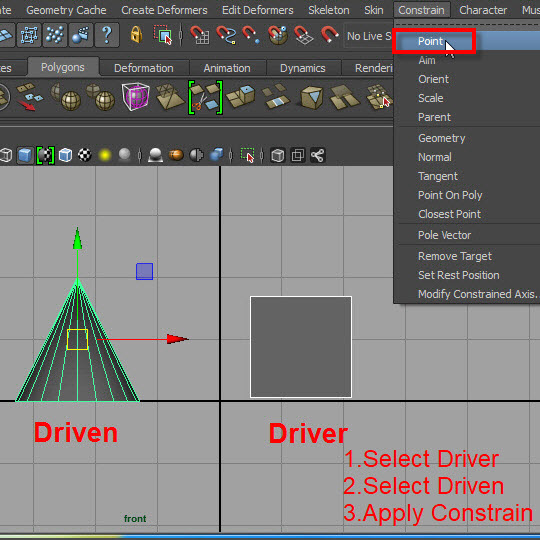
1. Point constrain controls translation.
To set up the constrain,
first select the driver then select the driven.
Apply Point constrain.
Move the driver. The driven object follows.
2. Orient Constrain (Rotation)
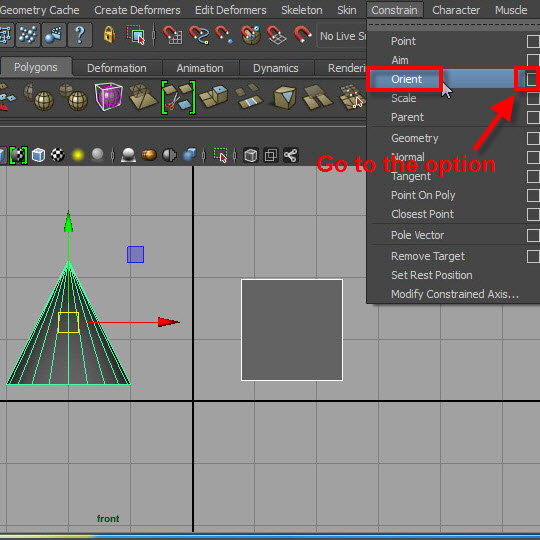
2.
Orient constrain Rotation.
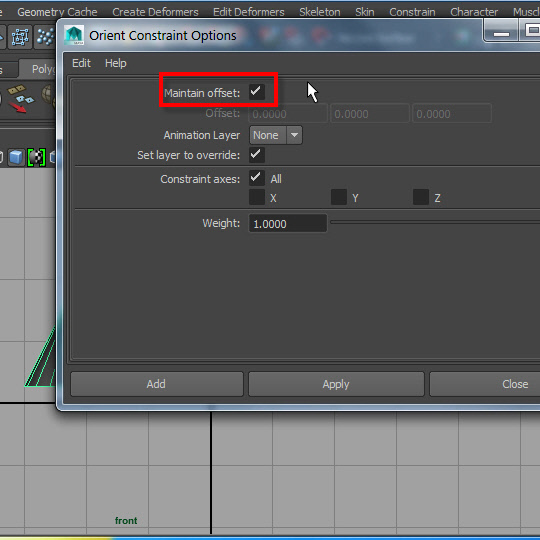
3. Check Maintain offset
If Maintain offset is off, the object shift when constrain is applied.
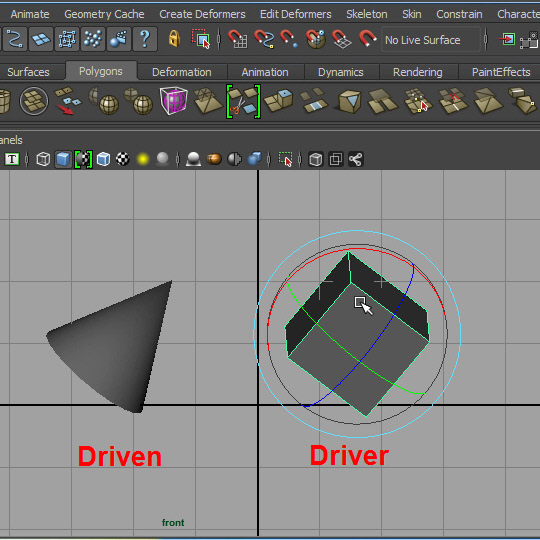
4. Orient constrain
3. Aim Constrain (Direction)
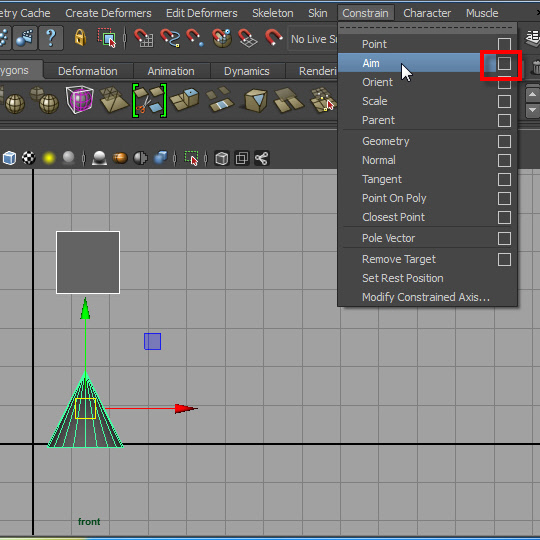
5.
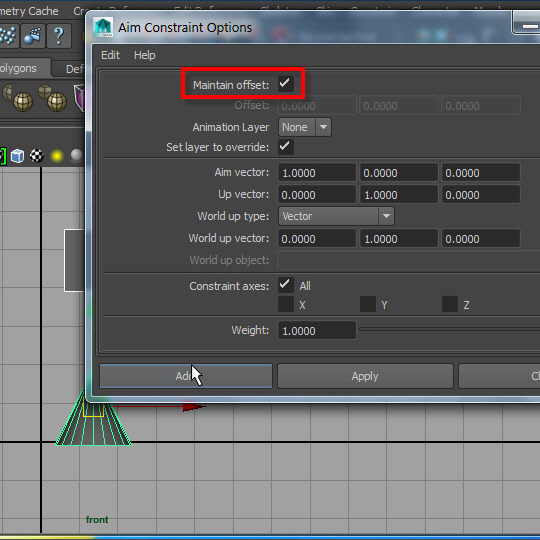
6.
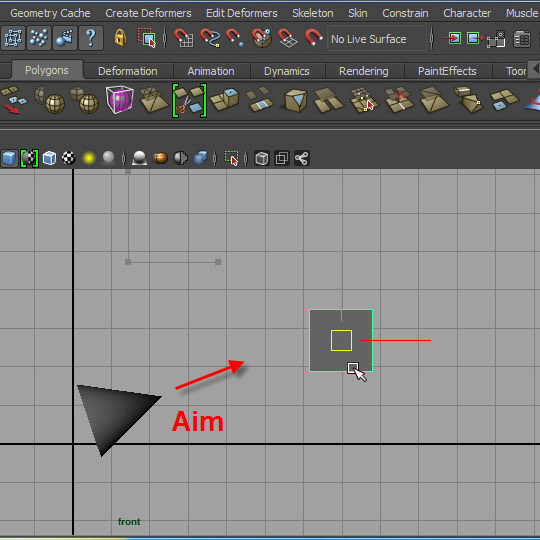
7. Aim constrain
4. Parent Constrain (Group)
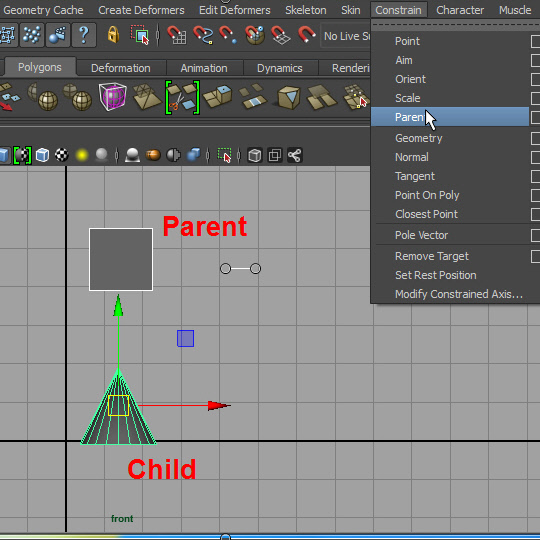
8. Parent constrain
If you select the parent object, the child object follows.
If you select the child object, the parent object doesn't follow.
This is the way to make hierarchy without grouping the boject nodes.
4. Geometry Constrain (Stick)
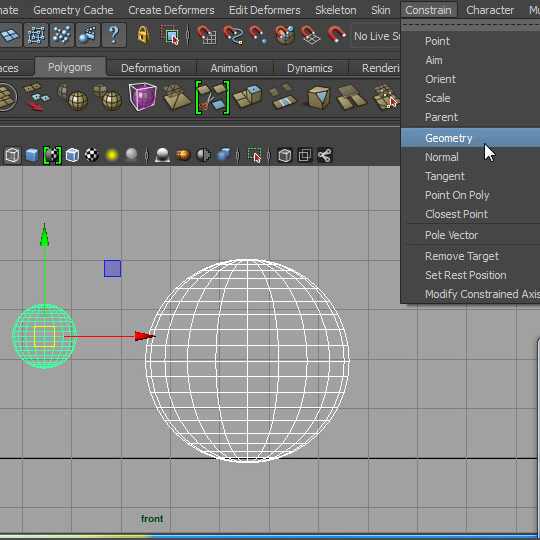
9.
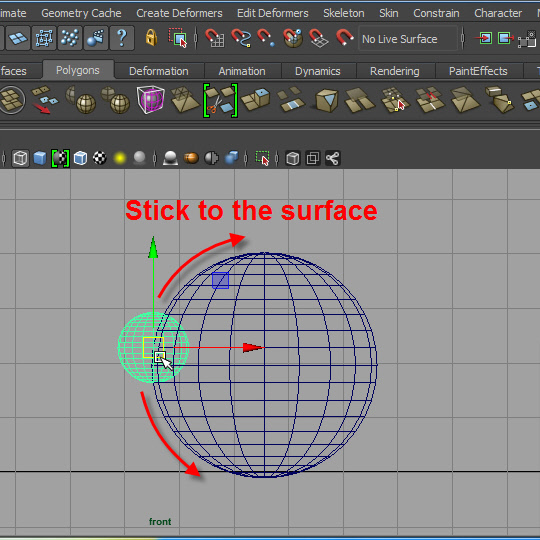
10. Geometry constrain
4. Geometry and Aim Constrain
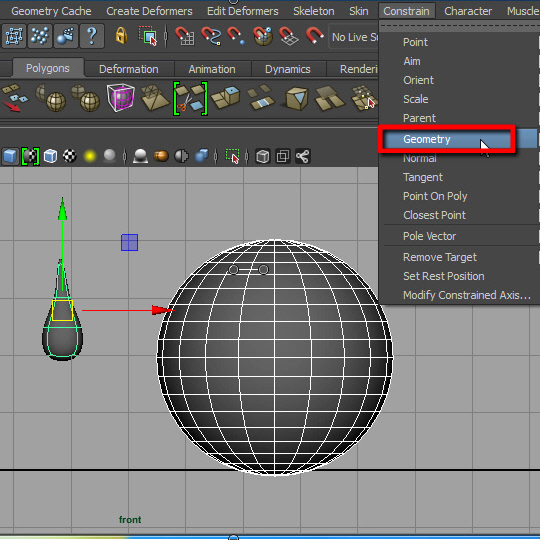
11.
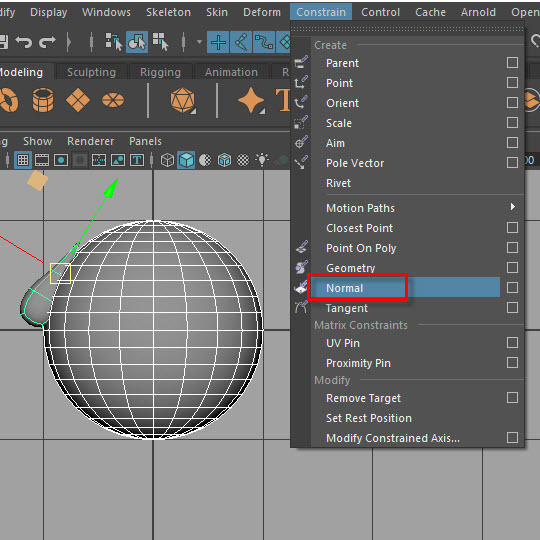
12. Combination of Geometry constrain and Aim constrain.
-7-